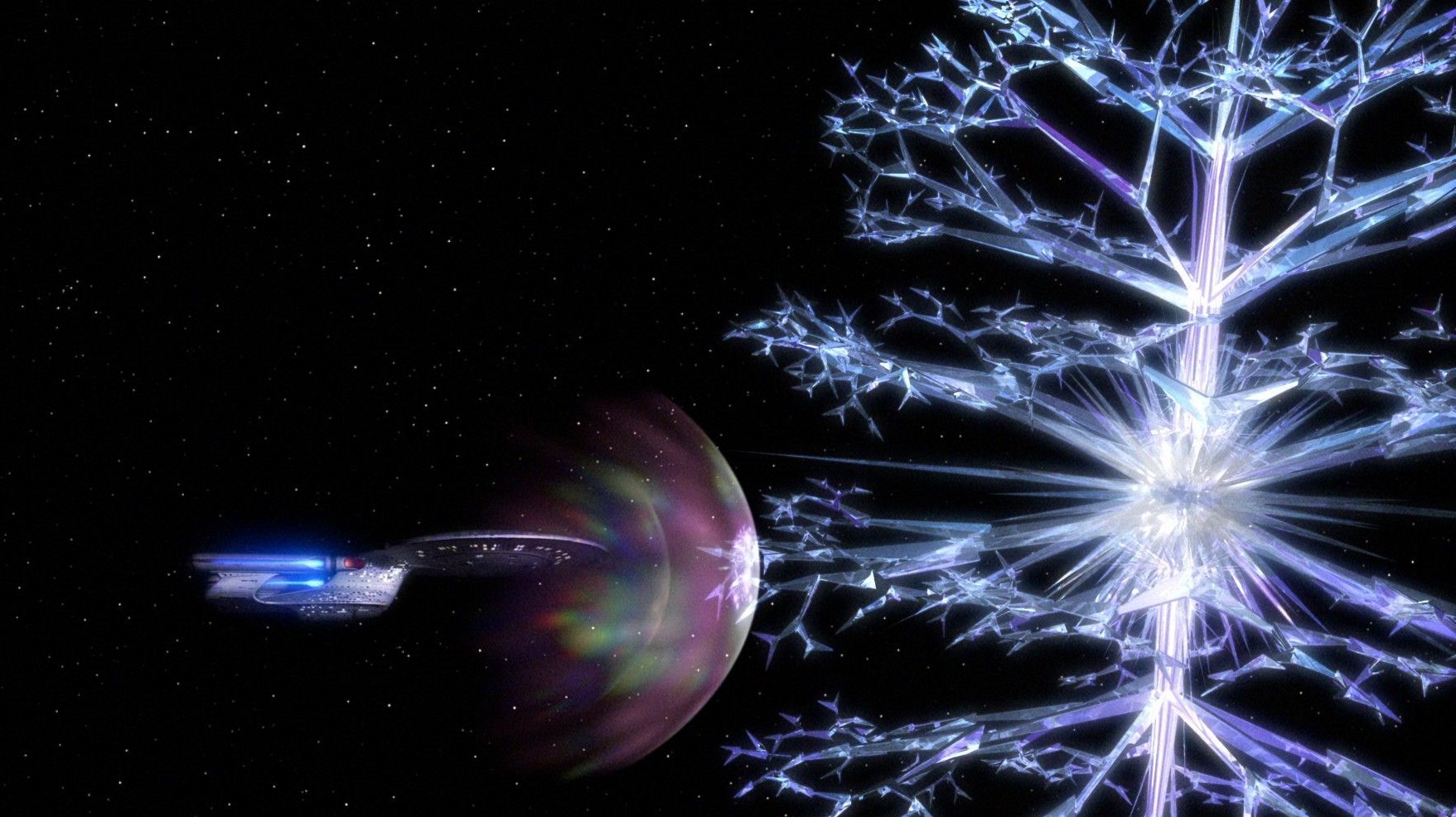Crystalline Entity Reborn
Author: Pavlos Chatzis
Originally by: Tobias Wolf
INTRODUCTION
————
“Crystalline Entity Reborn” is a remake of the original “Crystalline Entity” addon, rewritten and compiled with more recent equipment to be compatible with modern CPUs.
The idea of the Crystalline Entity is from the Star Trek: The next Generation series. It’s a really big lifeform that is able to live in space. However, as every lifeform it needs food to survive. The Crystalline Entity absorbs all life it can find on planets it encounters and transforms it into energy. That doesn’t mean it’s a killer, it’s only trying to survive. But as always, those who ARE the food don’t care much about this, they only want to destroy the thing that is going to kill them.
But the Crystalline Entity doesn’t just leave lifeless rocks behind, there are sometimes a few lifeforms that are able to hide themselves and survive. As a byproduct of the transformation of life into energy, new minerals are produced known in Planets as Neutronium, Duranium, Tritanium and Molybdenum. These minerals will be buried deep in the ground of the planet.
DIFFERENCES TO THE ORIGINAL
—————————
Differences exist only in handling the program. The “Reborn” version has a text based config file, and adds a small feature, which enables the host to freeze the entity at its present coordinates, giving the players the opportunity to chase it more easily if the situation grows all too hopeless.
See section CONFIGURATION
INSTALLATION
————
Copy CER.EXE into the same directory as host.exe
Copy CER.CFG into the gamedir
Add to AUXHOST2.INI the entry CER.EXE <gamedir>
CONFIGURATION
————-
The “Reborn” version uses almost the same parameters as the original. A discussion of these can be found in CE.DOC.
The differences are:
In order to be compatible with alternate ships lists, with CER you can specify two disruptor type weapon slots in the config file, for example when using the default ship list:
DisruptorSlot1 = 6 (Disruptor)
DisruptorSlot2 = 9 (Heavy Disruptor)
DisruptorSlotMin = 9
The configuration point “BeamTechForDestruction” from the original now has been replaced by “DisruptorSlotMin”, which represents the minimum slot position the necessary beam weapon needs to have.
PLEASE NOTE: You need to type the the beam slot, not the beam tech!
If you want the entity to freeze at its current coordinates, change in the config file CEStatic=0 to CEStatic=1. This way the entity remains at its present spot, will not attack the planet it possibly orbits, but will still interact with ships trying to destroy it.
CREDITS
——-
Thanks to Tim for the game of games
Thanks to Tobias Wolf for the original “Crystalline Entity”
10/2010
Pavlos Chatzis – albatross
[email protected]
Original Crystalline Entity Docs
The setup program looks something like this with the default settings:
Crystalline Entity 1.02á Configure Program
General Setup
Minimum damage 80 %
Maximum damage 100 %
Minimum speed (warp) 12
Maximum speed (warp) 15
Neutronium per 100 clans 20 KT
Duranium per 100 clans 16 KT
Tritanium per 100 clans 16 KT
Molybdenum per 100 clans 12 KT
Maximum Neutronium 7500 KT
Maximum Duranium 6000 KT
Maximum Tritanium 6000 KT
Maximum Molybdenum 4000 KT
Odds for a new CE to appear 10 %
Surviving clans for code 50
Beam tech for destruction 8
Picture base number 901
<D>efaults <Arrow Keys> <Enter> <S>ave <L>oad <C>ancel <E>xtract Picture
——-
You can navigate through the options using the up and the down arrow keys. If you want to change any option, you have to select it and press ‘enter’. If you want to set the default settings, press the ‘d’ key. To save your changes press the ‘s’ key, or if you don’t want to save your changes use ‘c’ to cancel. If you want to load the old options after changing some of them, you can press the ‘l’ key. For WinPlan players only is ‘e’ to extract the picture the program is using into the WinPlan BMP-Directory.
——-
‘Minimum damage’ ranges from 70 to 80 percent.
‘Maximum damage’ ranges from 90 to 100 percent.
Each time the Crystalline Entity attacks a planet, it will do a random amount of damage between min. and max. damage. If min. is 80% and max. is 100% the Crystalline Entity will kill between 80 and 100 percent of the colonists and natives living on the planet.
——-
‘Minimum speed’ ranges from warp 10 to 12.
‘Maximum speed’ ranges from warp 13 to 15.
When the Crystalline Entity is traveling through space to get to its next target, it will use a random speed between min. and max. speed. If min. is 12 and max. is 15, the Crystalline Entity will always travel at a speed between warp 12 and warp 15. It’s always faster than the players ships. Only the Privateer ships with gravitonic accelerators are fast enough to keep up with a Crystalline Entity traveling at warp 13.
——-
‘Neutronium per 100 clans’ ranges from 1 to 20.
‘Duranium per 100 clans’ ranges from 1 to 20.
‘Tritanium per 100 clans’ ranges from 1 to 20.
‘Molybdenum per 100 clans’ ranges from 1 to 20.
When the Crystalline Entity has absorbed the lifeforms on the planet, it will transform life into energy. As a byproduct minerals are produced. For every mineral a factor has to be set from 1 to 20. If the factor is 20, then for every 100 clans natives or colonists who were absorbed by the Crystalline Entity 20 kt Neutronium will be produced and left on the planet.
An example:
The factor for Neut. is 20, for Dur. and Trit. 16 and for Moly. 12. There are 5 mio. natives and 1 mio. colonists living on the planet. That’s together 6 mio. lifeforms, or 60’000 clans lifeforms. 100 percent are absorbed by the Crystalline Entity. The minerals produced are:
Neutronium: 60’000 : 100 * 20 = 12’000 kt
Duranium: 60’000 : 100 * 16 = 9’600 kt
Tritanium: 60’000 : 100 * 16 = 9’600 kt
Molybdenum: 60’000 : 100 * 12 = 7’200 kt
——-
‘Maximum Neutronium’ ranges from 0 to 15’000 kt.
‘Maximum Duranium’ ranges from 0 to 15’000 kt.
‘Maximum Tritanium’ ranges from 0 to 15’000 kt.
‘Maximum Molybdenum’ ranges from 0 to 15’000 kt.
These are the maximum kilotons of minerals that can be left on a planet. If more than these maximum values werd produced by the Crystalline Entity, the rest will be discarded. If 12’000 kt Neutronium werde produced, but the max. for Neutronium is 10’000 kt, only 10’000 kt will be added to the minerals in the ground of the planet, the rest of 2’000 kt will be discarded. There has to be a max., because if 10 mio. lifeforms were absorbed by the Crystalline Entity, and all mineral factors were set to 20, the planet would have 20’000 kt of every mineral on it, and that would in my opinion really spoil the game.
——-
‘Odds for a new CE to appear’ ranges from 1 to 100 percent.
Once the Crystalline Entity has been killed (I’ll cover the ‘killing’ later), there is each turn a chance that a new one will appear in the echo cluster. The odds can be set from 1 to 100 percent. If they are set to 100 percent, a new Crystalline Entity will appear at a random spot in the echo cluster just the next turn after the old one was destroyed.
——-
‘Surviving clans for code’ ranges from 10 to 500 clans.
If enough colonists survive the attack of the Crystalline Entity, scientists will find a part of the destruction code needed to kill the Crystalline Entity. The complete code consists of three different parts. Only if all three parts are known the Crystalline Entity can be destroyed. If this option is set to 50, scientists on every planet with 50 or more surviving clans will find a part of the destruction code.
——-
‘Beam tech for destruction’ is 5 (Disruptor) or 8 (Heavy Disruptor).
To destroy the Crystalline Entity a ship has to meet several conditions. This option sets one of them, the beam tech level needed to kill the Crystalline Entity. The beam weapon has to be a kind of disruptor, either a Disruptor or a Heavy Disruptor. This option exists to enable unregistered Planets-users an easy way to destroy the Crystalline Entity.
——-
‘Picture base number’ ranges from 1 to 999.
The image files for WinPlan are named from VPAUX001.BMP to VPAUX999.BMP. Most add-ons use their own number, but because there are more add-ons every month, the situation may occur that two add-ons try to use the same image number. The later installed add-on would overwrite the existing file, and the wrong picture would be shown in the first installed add-on. To avoid this conflict the picture number for the Crystalline Entity add-on can be set by the host. Only one image is used by this program. WinPlan players only have to run the CECONFIG setup program, set ‘Picture base number’ to the same value the host has set and press the ‘e’ key to extract the picture into the WinPlan BMP-directory. The default setting should only be changed if there really is an image conflict with an other add-on.
The Crystalline Entity
———————-
The Crystalline Entity will search a target and then travel to it. It is not affected by ion storms and minefields. If it reaches its target destination, it will wait one turn before it attacks. It will absorb a random amount of colonists and natives and transform life into energy. As a byproduct minerals are produced. After the attack it will leave the planet heading for a new target. If at any time a ship is at the same position as the Crystalline Entity, it is destroyed immediately, if it hasn’t set the friendly code to the complete destruction code.
But how can you destroy this killing monster? That’s quite difficult. First, you have to know the complete destruction code. It doesn’t matter whether you found all parts yourself or you learned them from another player. If it is the correct code, it will work. If it isn’t the right code, your ship is toast. Every ship that has its friendly code set to the correct destruction code won’t be destroyed by the Crystalline Entity. However, to destroy the Crystalline Entity a ship has to meet several conditions:
-It must have its friendly code set to the destruction code.
-It must have a hull mass greater than or equal to 100 kilotons.
-It must have two or more Transwarp Drive engines.
-It must have four or more beam weapons.
-It must have the correct beam weapon type. (Disruptor or Heavy Disruptor)
The destruction code is a resonance frequency. Only if all these conditions are met, the ship will create this complex frequency. The resulting resonance waves will be amplified by the crystalline structure of the Entity. Soon the resonance waves will create shockwaves of enourmous destructive power inside the crystalline structure. The Crystalline Entity won’t be able to deal with these powers. It will burst into millions of small crystals. These particles will spread in space and soon no more traces of the Crystalline Entity can be found.
The ship that created the resonance frequency will also be caught by the shockwave. The shockwave won’t damage the ship, but it will carry it up to 500 LY away from its position. If the ship had a waypoint set, it will be carried in the direction of the waypoint by the shockwave. If no waypoint was set, the shockwave will carry the ship in a random direction. The shockwave will have the same effect on all other ships at the same position as the ship that destroyed the Entity. Therefore, the destruction of the Crystalline Entity can be a very effective way to travel long distances, even a surprise attack at an enemy is possible. But because of the enormous power of the shockwave all races in the echo cluster will notice it and receive a message were it came from. However, a ship with a hull mass less than 100 kt will by destroyed by the shockwave.
The exact distance a ship will be carried depends on its mass. (hull mass AND cargo mass!) The formula for the distance is:
Distance = 5000 / Sqrt(ShipMass)
A ship with a total mass of 150 kt would be carried 408 LY, and a ship with a mass of 1500 kt would be carried 129 LY.
WinPlan players can see the Crystalline Entity on the starmap, dos players can’t. Therefore, if the Crystalline Entity is detected by one of the players planets or ships, a message is sent, telling him the position, heading and speed of the Crystalline Entity. The program will also send a reminder every ten turns it is active.