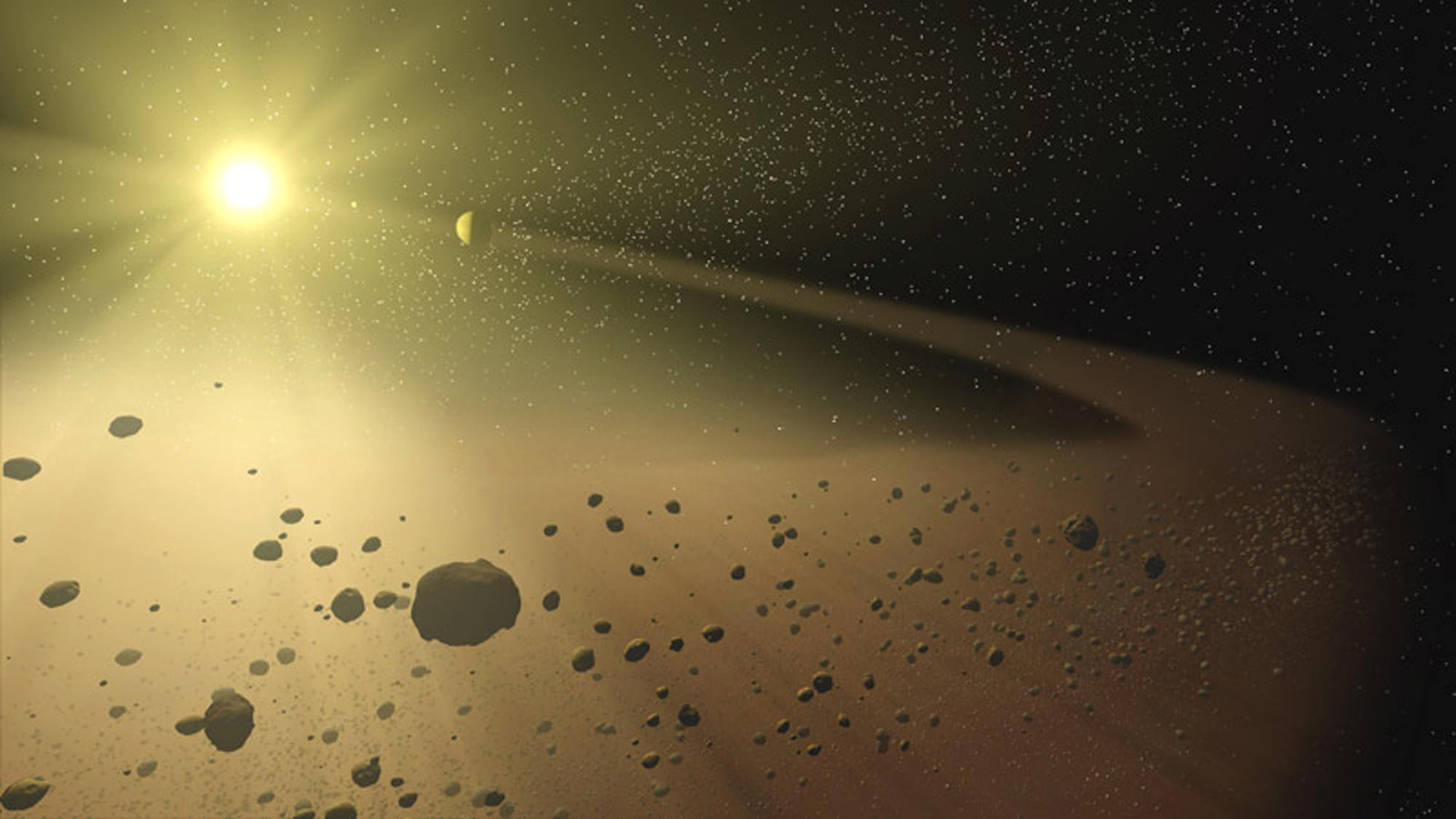Asteroid
Authors: Dan & Dave
Overview
Asteroid is an add-on utility for VGA Planets 3.5 that takes advantage of the AUXHOST features found in HOST 3.20. This add-on provides the capability for players to capture asteroids and tow them to planets for added mineral resources and the ability gather
Quadbenium (a new mineral) from the surface of the asteroid and use it as a super fuel.
TAn – Tow Asteroid number (n)
GQn – Gather Quadbenium from Asteroid number (n)
QJn – Quadbenium Jump (n) times ten light years (0=10)
Asteroid contains two programs:
ASTEROID.EXE
ASTCONFG.EXE
Place these programs in the same directory that the HOST normally runs from. Asteroid requires access to the VGA Planets database (HULLSPEC.DAT, BEAMSPEC.DAT, ect) as well as the Host database (SHIP.HST, XYPLAN.HST, ect.).
New Game Setup
Before Asteroid can be used the configuration program ASTCONFG.EXE, must be run. ASTGONFG accepts one command line parameter, the DOS path to the game directory. For example; to configure a new game in E:\PLANETS\NEWGAME type:
ASTCONFG E:\PLANETS\NEWGAME
When ASTCONFG starts, a configuration dialog will be displayed. Notice that the DOS path provided on the command line is displayed in the Path to Game Directory edit box.
ASTCONFG E:\PLANETS\NEWGAME
Default values are automatically provided. Change them to suit the requirements of the game. Each value has valid ranges and all changes must be within the valid ranges.
Select the OK button when all changes have been made. The following file will be written to the Game Directory:
ASTCONFG.HST
After the configuration file is saved, a confirmation dialog will be shown at which time, if YES is selected the Asteroid database will be initialized. Additionally, the UFO database will be updated as Asteroids program generates Asteroids and puts them into play. These files are written to during initialization:
ASTEROID.HST
UFO.HST
The configuration program will create and update all necessary files needed to run this program.
Asteroid Generation
The number of Asteroids that are allowed in the game is between 1 and 9, and depends on the ASTCONFG.EXE setting. Asteroid generation is based on the percentage chance of appearing that you set in the ASTCONFG.EXE. The type of Asteroid is based on the following table (once an Asteroid has been determined to have been generated the program refers to the following):
Mass Warp Velocity %Chance of Type Appering
5000 KT 8-10 1-5%
4000 KT 7-9 6-15%
3000 KT 6-8 16-35%
2000 KT 5-7 36-60%
1000 KT 5-6 61-100%
Intercepting an Asteroid
If a ship has a friendly code of IA(n) selected (where n is the Asteroid Number) its waypoint will be set to the location of the Asteroid and it will move towards the Asteroid as host runs. As long as the IA(n) fcode is selected the ship will keep intercepting the asteroid, as long as the ship has fuel.
Asteroids move about the Echo Cluster under their own power. They contain a mineral called Quadbenium that allows them to absorb energy from space and use it for propulsion. Asteroids move at warps speeds raging between 5-10. The exact range for each Asteroid depends on its mass, the higher the mass the higher the average warp speed of the Asteroid.
Towing an Asteroid
To tow an Asteroid a starship needs to be at the same point in space as an Asteroid and select the friendly code of TA(n). This will cause the Asteroid to be “towed” by the ship. This process requires no fuel expenditure by the ship, due to the Asteroid’s self-propulsion.
Towing an Asteroid Into a Planet’s Orbit
If an Asteroid is towed into a planets orbit it will immediately impact onto the planet’s surface. This will cause damge to the planets surface. Damage means that colonists and natives will die (a % of them and lose 50 happiness points), also, mines, factories and defense outposts will be destryoed. The percentage of this damage is determined by the ASTCONFG damage multiplier setting:
ASTCONFG Damage Mulitplier *(asteroid mass/1000)
Asteroid mineral yeild is equal to a range between 1/2 of the Asteroids mass up to its mass plus 500 KT. This is the yeild from an asteroid impact for EACH mineral (N, T, D, M). So a 1000 KT Asteroid could yield 1500 of each mineral onto the planet (if a max yield happened). The impact will place 1/2 of the yield on the planet’s surface and 1/2 into the ground.
Gathering Quadbenium
To gather Quadbenium you need to be in the same point in space as the Asteroid and towing it (the gather code will still equal towing of the Asteroid). If you meet these criteria and set your friendly code to GQ(n). The (n) is the Asteroid number you are towing. Your ship will gather Quadbenium from the surface of the Asteroid. The amount of Quadbenium on the Asteroid is determined by its mass.
The mass divided by 10 will tell you how many micrograms of Quadbenium are on the surface of the Asteroid (assuming that none has been removed before you gather). (i.e, 5000 KT Asteroid has 500 micrograms of Quadbenium on the surface).
Starships can only hold so much Quadbenium. This amount is determined by the engine tech. The max amount of Quadbenium able to be stored in the Warp Core at any one time is (Engine tech / 2)*100. (i.e., Transwarps {tech 10} can hold [10 / 2 ] = 5 * 100 = 500 micro grams of Quadbenium.)
Quadbenium Jumps
The only thing Quadbenium can be used for is Quadbenium Jumps. To perform a Quadbenium Jump you need to have at least 100 micrograms of Quadbenium in your warp core, a heading and a friendly code of QJ(n). Where (n) equals the number light years (mulitplied by 10 with 0 = 10*10) you wish to jump.
If these requirements are met your ship will perform a Quadbenium jump before host runs. So yes it is possible to Jump before Rob, tow or any other missions. When the jump occurs you move along your preset heading, if you have no heading you will still burn Quadbenium, but stay at the same point in space.
A Quadbenium Jump of any length ( 10 – 100 Light years) burns 100 micrograms of Quadbenium. The Quadbenium burn does not depend on the length of the Quadbenium Jump.
If you are using WINPLAN (Planets v3.5) you can set your waypoint at a distance longer than the length of the Q-jump. If you do this and have a warp setting you will move normally after the Q-jump has been completed. i.e. You set a 181 LY Waypoint. You set fcode to QJ0 – you quad jump 100 light years and then the ship moves normally at warp 9 for another 81 LY.
When do These Missions Happen?
HOST Sequence
Asteroid
AUXHOST 1
Load Asteroids
Verify Asteroids
Gather Ship Friendly Codes
Tag Asteroids being towed
If QuadJumps Allowed
Do QuadJumps
Gather Quadbendium
Move Asteroids
Gen New Asteroid
Intercept Asteroids
AUXHOST 2
Load Asteroids
Verify Asteroids
Gather Ship Friendly Codes
Tow Asteroids
Impact Asteroids
Send Quadbendium Status
Asteroid
for VGA Planets 3.5
-
Design:
Dave Killingsworth & Dan Gale -
Special Consulting:
Tim Wisseman -
Programming:
Dan Gale -
Documentation:
Dan Gale & Dave Killingsworth -
BMP Artwork:
Mark Stewart & Kenneth WissemanCopyright ( 1995 Dave Killingsworth All Rights Reserved No part of the program or documentation may be copied, in part, or in whole, without the written permission of the copyright holder)
************************************************************************
HOSTS—- You need to give a copy of this DOC file to your players !!!
************************************************************************
You also need to give them copies of all BMP files you find in the ZIP file you got this program from. Tell them that they need to place the BMP files in the sub directory (labeled BMP) under their WINPLAN directory. This will give them the BMP’s they need to see the in the pictures associated to the messaging system.
If you do not have the BMPS.exe file go to the Dan and Dave Software Center Web page:
http://users.aol.com/capstern/index.html go to the link for BMPS, DOCs and other things
NOTE TO HOSTS:
Thank you for your interest.
Dave Killingsworth
Sysop Of Dan and Dave’s BBS 916-345-6447
Co-sysop of Warp Speed and Tim Continuum
Dan Gale
Sysop of Dan and Dave’s BBS 916-345-6447
or contact us via the internet
[email protected]
[email protected]